How Do I Get My App Live? It's Just Two Simple Steps
Tell us a little bit about your business, connect your POS system, and we take care of the rest.
Step 1
Tell Us About Your Restaurant
It only takes around 8 minutes

Step 2
Connect With Your POS System
We support Clover, Square and more coming soon. This can be done in 1 phone call.
How The App Works
Customers Download Your Branded App
Available on both Google Play and Apple App Store, your customers download an app featuring your branding, menu, and ordering system.
Customers Place Orders In The App
Your full menu is available in the app. Customers can browse, customize items, and place orders for pickup with Google Pay or Apple Pay.
You Receive Orders On Your GO-OS Device
Orders instantly appear on your free GO-OS tablet with a notification sound. Accept orders and mark them as ready when complete.
Customer Picks Up Their Order
The customer receives a notification when their order is ready and comes to your restaurant for pickup - no lines, no waiting.
View Online Orders with a GO-OS Tablet For Free
Instead of paying ridiculously high fees for hardware, we provide a free tablet, and a website link to see online orders.
Easily Manage Online Orders

Did you know that Clover & Square Hardware fees can cost $200+ per month for each location? GO-OS is $0 for all locations
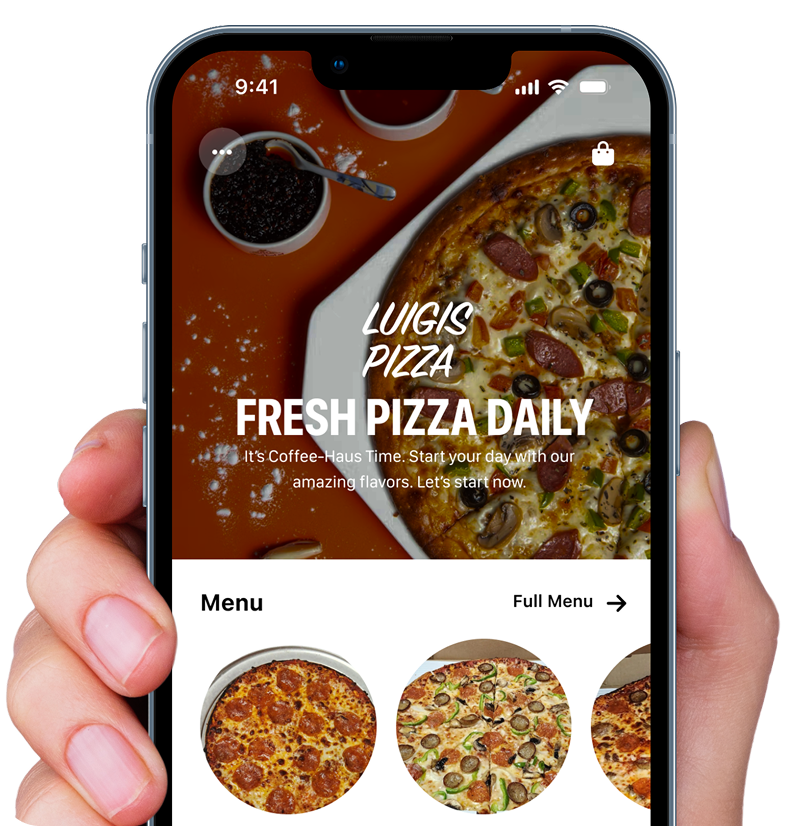

Bring Your Own Device (BYOD)
Want to use your own tablet, or even computer? We got you!